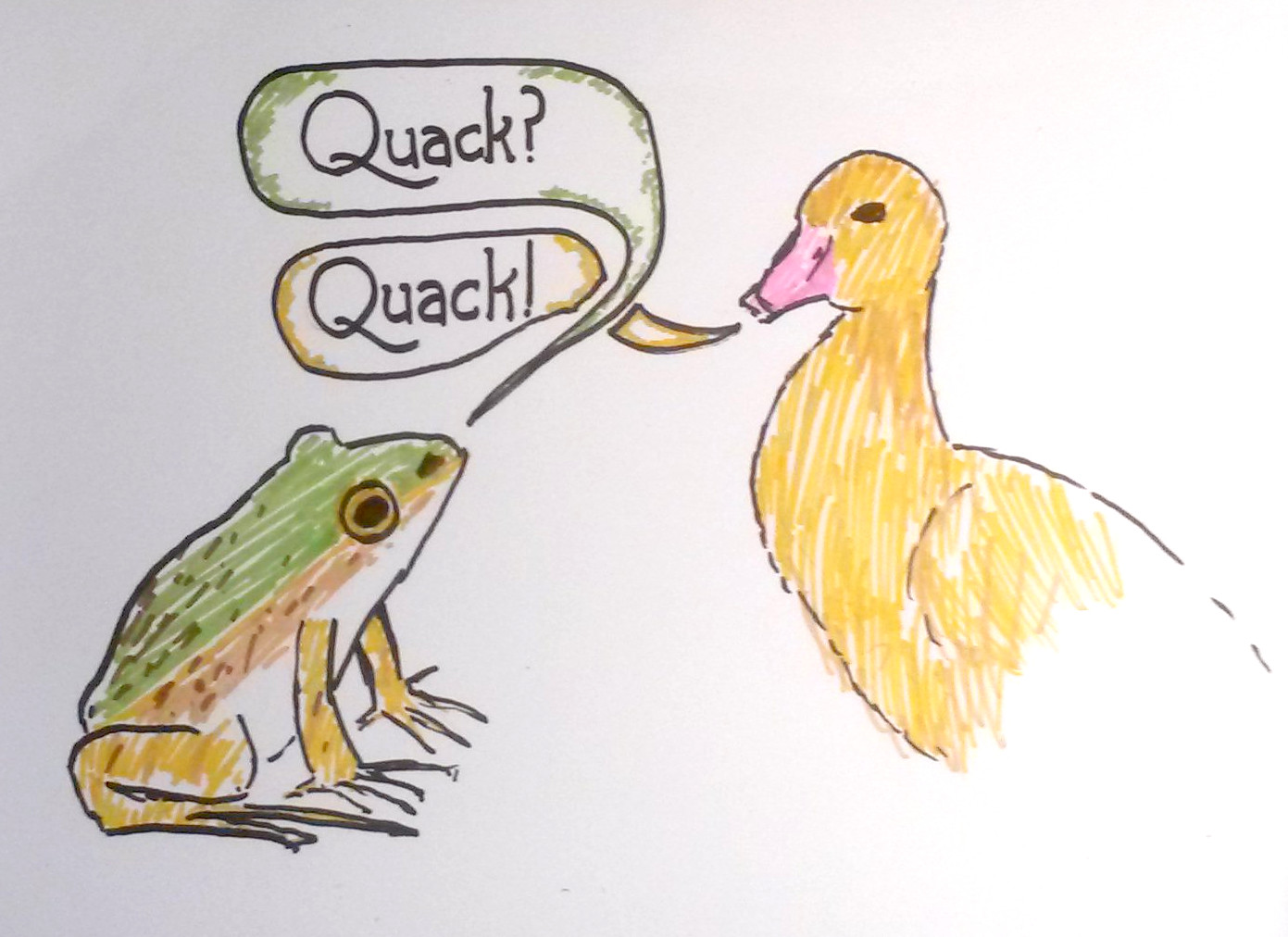The officially suggested procedure if someone you follow has posted something triggery or anything else you don't want to see on your reading page is:
1. Go to Organize
2. Select Manage Filters
3. Select Default
4. Scroll down the "In Filter" list and select the user name
5. Select "<< Remove"
6. Make a note that you've done this, otherwise you'll never see anything from them again
7. Wait until you're _pretty sure_ that the post will have moved off the bit of your reading page that you're likely to read
8. Go to Organize
9. Select Manage Filters
10. Select Default
11. Scroll down the "Not In Filter" list and select the user name
12. Select "Add >>"
Obviously you'll repeat this for each custom subscription filter that you have, replacing "Default" with the filter name.
Alternatively you can hover over their username and one-click unsubscribe but NB then they'll get an email notification when you resubscribe. (to the person I tested this on, sorry about the spam, and you were just the first entry on my reading page that I happened to see; not in reaction to the content of your posts!).
If the person is nice enough to use tags consistently then you can filter by those but you have to do that on a per-user basis (so if you're following 100 people all who consistently use the tag "spiders" then you have to make er 400 clicks to hide it from all of them); also this obviously doesn't work at all for feeds.
1. Go to Organize
2. Select Manage Filters
3. Select Default
4. Scroll down the "In Filter" list and select the user name
5. Select "<< Remove"
6. Make a note that you've done this, otherwise you'll never see anything from them again
7. Wait until you're _pretty sure_ that the post will have moved off the bit of your reading page that you're likely to read
8. Go to Organize
9. Select Manage Filters
10. Select Default
11. Scroll down the "Not In Filter" list and select the user name
12. Select "Add >>"
Obviously you'll repeat this for each custom subscription filter that you have, replacing "Default" with the filter name.
Alternatively you can hover over their username and one-click unsubscribe but NB then they'll get an email notification when you resubscribe. (to the person I tested this on, sorry about the spam, and you were just the first entry on my reading page that I happened to see; not in reaction to the content of your posts!).
If the person is nice enough to use tags consistently then you can filter by those but you have to do that on a per-user basis (so if you're following 100 people all who consistently use the tag "spiders" then you have to make er 400 clicks to hide it from all of them); also this obviously doesn't work at all for feeds.